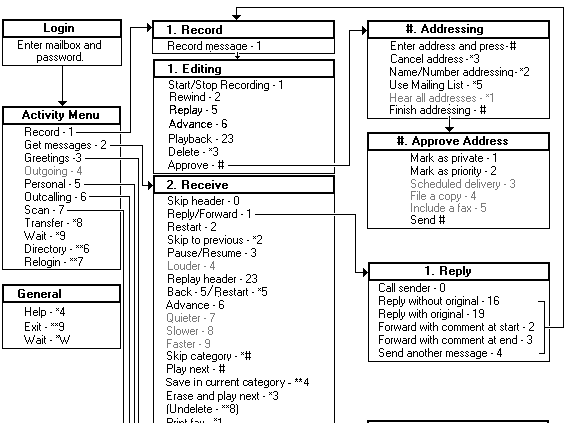
Avaya IP Office
Voicemail Pro in Intuity Mode
Voicemail Pro in Intuity Mode
The Voicemail Pro system enables users many features beyond just basic voicemail. Basic features such as setup, listening to voicemail, changing passwords and greetings. Advanced features such as forward messages, reply to messages, mark as private or priority, create user lists so it’s easy to send a greeting to all your employees at once.
This guide walks users through the basics of Avaya IP Office Voicemail Pro in Intuity Mode. How to follow along on the flow chart, and navigate their way through and find their way back to the Activity Menu. Please note that not all the capabilities covered in this Quick Start Guide may be set up by your administrator.
Items covered in this 4 minute training module include:
- Setup
- Change Password
- Change Greeting
- Forward Messages
- Reply to Messages
- Addressing
- Mark as Private
- Mark as Priority
- Mailing Lists






